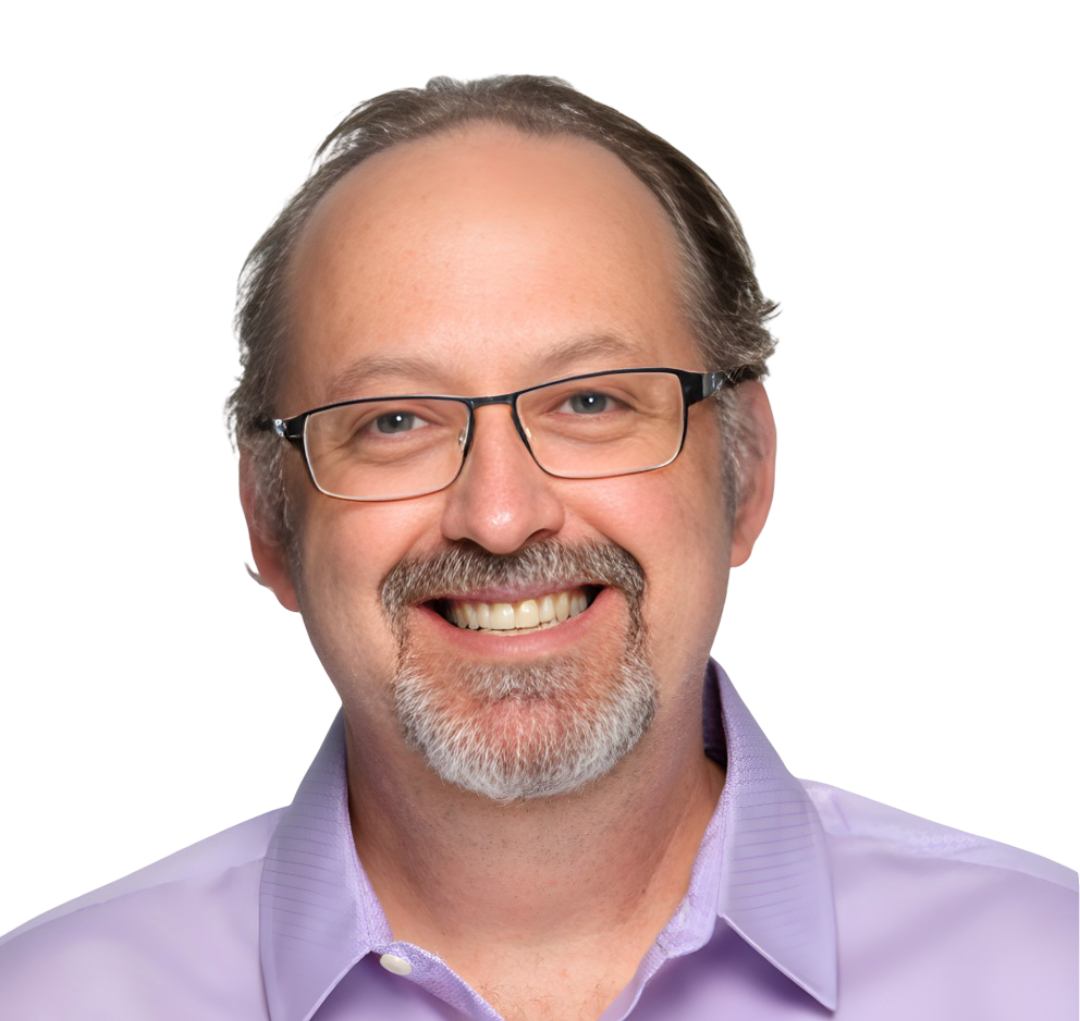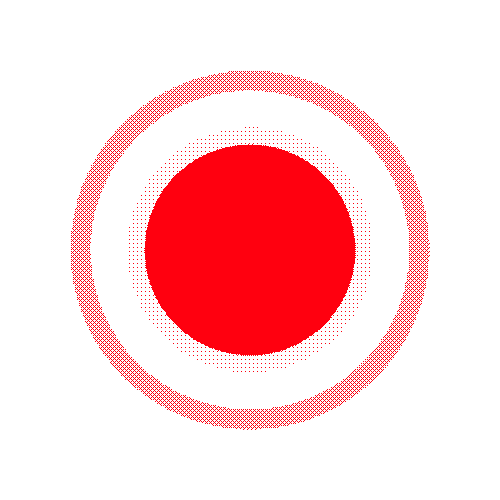Owner Academy Post
Automate Your CRM, Unlock Your Time


How building smart CRM workflows frees you from manual follow-ups, reduces errors, and helps your team focus on closing deals instead of chasing tasks.
By Higinio O. Maycotte (H.O.), DirectorRunning a business is hard enough without trying to remember who you need to follow up with, which lead asked for a proposal, or whether someone on your team actually sent that email you discussed. That’s where a CRM comes in.
What is a CRM?
A CRM (Customer Relationship Management system) is simply a software tool that helps you track your relationships with customers and prospects. Think of it as a smarter address book: instead of just storing phone numbers and emails, it tracks deals, notes, follow-ups, and even where each opportunity is in your sales process. Popular CRMs include HubSpot, Salesforce, and Zoho — but the idea is the same no matter which you use.
The Problem With How Most Owners Use CRMs
Here’s the truth: most owners only scratch the surface of what their CRM can do. They use it like a glorified spreadsheet — typing in a contact name, maybe recording a note, then moving on. Meanwhile, they’re still manually:
-
Writing reminder notes on sticky pads
-
Sending follow-up emails one at a time
-
Forgetting to call a lead back because life got busy
The result? Opportunities fall through the cracks, and owners feel like they’re working harder than ever with less to show for it.
Where Automation Comes In
CRM automation means teaching the system to handle repetitive tasks for you. Here are a few real examples:
-
Automated Follow-Ups: Instead of remembering to email a lead three days after a meeting, your CRM can send a pre-written, personalized email on your behalf.
-
Lead Scoring: Your CRM can assign points to each lead based on behavior (like opening an email or visiting your website) so you know who’s really interested — and where to focus your time.
-
Task Assignments: If someone fills out a form on your website, your CRM can automatically create a task for your sales team to call them, ensuring no lead is ever forgotten.
These are not complicated features, but they save hours every week and create a level of consistency that manual tracking can never match.
Why Owners Shouldn’t Fear Automation
Many business owners hear the word automation and think it means something complex, expensive, or impersonal. But the reality is that automation is about freeing you from busywork so you can focus on the things only you can do — like building relationships, closing deals, or leading your team.
For example:
-
An automated follow-up doesn’t replace your personal touch. It ensures you always follow up, even on your busiest day.
-
Automated reminders don’t take away control. They give you a safety net so you never miss a key step.
-
Automating reports doesn’t make your team lazy. It gives you instant visibility into what’s working and what’s not.
Think of it like hiring an extra assistant who works 24/7 and never forgets.
Practical Steps to Get Started
If you’ve never set up CRM automation before, here are three simple steps you can take:
-
Start Small – Pick one thing that always slips through the cracks (like follow-up emails) and automate it first.
-
Use Templates – Most CRMs have pre-built automation templates you can turn on with a few clicks. You don’t need to reinvent the wheel.
-
Test and Adjust – Run the automation, then see how it feels. Is the message too stiff? Rewrite it in your own words. Automation works best when it still sounds like you.
The Payoff
Owners who embrace CRM automation often find that their stress level goes down almost overnight. Instead of worrying about what they might be forgetting, they can focus on real conversations and decisions that move the business forward. More importantly, it creates a consistent experience for customers — one where they feel valued and never ignored.
Final Word
If you’ve been treating your CRM like a simple database, now’s the time to unlock its real potential. Automating even a few basic tasks can give you back hours each week, help you close more deals, and reduce the mental load that comes with running a business.
Don’t think of automation as losing control. Think of it as gaining back your time.
Share this article
About the Author Higinio O. Maycotte (H.O.), Director